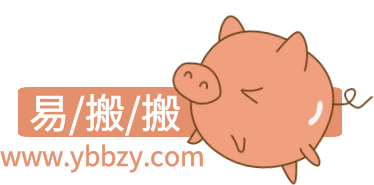35博客35boke.com录制视频
centos7.2 64位
安装宝塔
yum install -y wget && wget -O install.sh http://download.bt.cn/install/install_6.0.sh && sh install.sh
宝塔安装ngx1.16 mysql5.6 php5.6
为了省时间上面都安装好了
不会的就查看这篇文章https://35boke.com/2288.html
开放所有端口1:65535 数据库root的密码设置为nGAaHzH73abyeJb3(只设置密码不用创建数据库和导入)
systemctl stop firewalld.service
systemctl disable firewalld.service
上传35boke.zip到根目录解压并且给权限
cd /
unzip 35boke.zip
cd /home
chmod -R 777 /home
chmod -R 777 /usr/local
chmod -R 777 /www/wwwroot
chmod -R 777 /etc/redis6001.conf
编译lua
yum -y install gcc gcc-c++
yum install make -y
yum install readline-devel.x86_64 -y
cd lua-5.2.3
make linux
make install
修改/home/nomogaserver/accountcenter/src/gamelogic/config/serverlists/serverlistxiyou_final_md.lua文件
修改\www\wwwroot\35boke\xiyou\ver_test1.txt ver_test.txt
修改\www\wwwroot\35boke\sdk.php
建立网站 端口82
路径 www/wwwroot/35boke
重启服务器
reboot
启动游戏
/usr/local/mongodb/bin/mongod –config /usr/local/mongodb/bin/mongodb.conf &
/usr/local/bin/redis-server /etc/redis6001.conf &
cd /home/nomogaserver && ./accserver.sh start
cd /home/nomogaserver && ./payserver.sh start
cd /home/server1 && ./nomogaserver2.sh start
cd /home/server1 && ./nomogaserver1.sh start
端口查看 netstat -lntp
cd /home/nomogaserver && ./accserver.sh stop
cd /home/nomogaserver && ./payserver.sh stop
cd /home/server1 && ./nomogaserver2.sh stop
cd /home/server1 && ./nomogaserver1.sh stop
客户端修改
安卓
Update.GameUpdate
修改 com.mh.dfxy\assets\res\script.zip 压缩包内Update.GameUpdate里面的IP
修改 根目录 AndroidManifest.xml 最下面 ip
苹果
西游.ipa\Payload\xiyou.app\res\script.zip 压缩包内Update.GameUpdate里面的IP
———————————————————————–
服务端日志文件目录
/home/nomogaserver/accountcenter/log/
/home/nomogaserver/paycenter/log
/home/server1/nomogaserver1/log
/home/server1/nomogaserver2/log
中的所有文件 可以删除,没有文件就不用管
rm -rf /home/nomogaserver/accountcenter/log/*
rm -rf /home/nomogaserver/paycenter/log/*
rm -rf /home/server1/nomogaserver1/log/*
rm -rf /home/server1/nomogaserver2/log/*
有时候进游戏显示12点开放,删掉这些log就ok
后台添加物品教程:
如图所示:

然后打包服务端文件夹里面的文件按照格式写进去就可以了!


注意区分宝宝文件和物品文件是分开的